Not only Google, but the website’s slow speed also frustrates your user, which drops your ranking so, if your website is facing slow speed issues then try to solve it. For solving the slow speed issue, know what is website page speed and ways to improve it.
Also, check website traffic, Plugins
Website speed:
Website speed is the amount of time that a website takes to load and react to audience input and it depends on page speed. Page speed indicates how long your website takes to load its content.
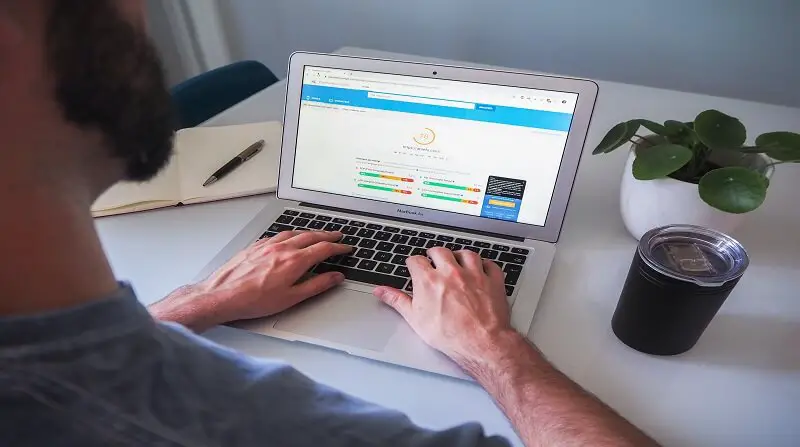
Image Credit:https://unsplash.com/
Everyone needs instant results when looking for any topic on any website but, sometimes slow speed irritates them and they leave that website without waiting for its content to show results, and in today’s busy schedule people don’t want to waste their time so they prefer a website with good speed. If your website is loading slowly then, it’s time for you to work on it so here are the ways to improve your site speed.
Website speed test:
To monitor the speed of your website you need to test your website speed. PageSpeed Insights helps you to monitor your site speed. A good Page load time of a website is under 2 seconds.
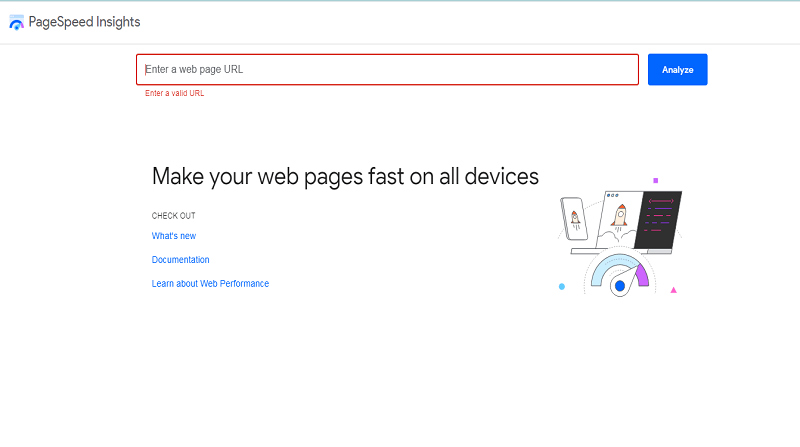
Image Credit: https://pagespeed.web.dev/
Why you need to improve website speed?
- Google does not want to share slow-loading results so, Google denies showing slow-loading content.
- For a website growth website speed is essential.
- Users decrease with the slow speed.
- For processing a website properly, improvement of website speed is an essential element.
- The audience considers fast-loading websites as authentic and professional so it’s better to improve website speed.
- To build the trust of the audience, proper functionality including page speed, the website must have good page speed. Slow page speed indicated that a website is poorly crafted.
Website speed monitoring tools:
- Pingdom website speed test
- Webpage Test
- GTmetrix
- Yellow Lab Tools
- Website Audit
After conducting a website page speed test, make necessary changes to improve website speed.
- Avoid oversized images: Make sure you are using the right size images. Oversized images affect the position of a website in search engines so always avoid oversized images.
- Don’t use too many Plugins: Too many Plugins are a victim of slow loading speed. No doubt, Plugins are the most powerful tools that add functionality to a website but, adding too many Plugins hurts the website speed as each Plugins comes with a certain code that makes the website heavier which results in a slow loading speed.
- Don’t include large files: including large files on your website is harmful as the website speed slows down so stop including large files. Take the help of compression tools to compress large files.
- Redirect: Too many redirects also affect the website load speed so, don’t use too many redirects.
- Check codes: poorly addressed codes lead to website slow speed so clear codes, eliminate bugs, and unnecessary lines that do not add any value.
Final Note:
Is your website slowing down? Page speed could be the reason but, no worries you can implement solutions that we covered in this guide. Page speed will show your website loyalty so keep your website speed good.
We hope you are satisfied with our website speed guide… Thank you for visiting legit master.
We are very thankful that you choose us and hope you have understood everything about website speed; you may also share your recommended website speed test tools on the legitmaster.com website comment section!
